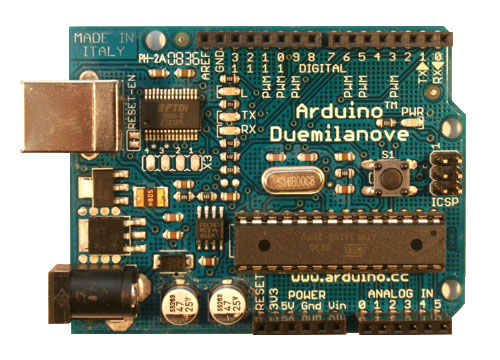Weiser's hypothetical scenario of living in a ubiquitous computing world from his article in Scientific American (1991) - interesting as a reference -
Neither an explication of the principles of ubiquitous computing nor a list of the technologies involved really gives a sense of what it would be like to live in a world full of invisible widgets. To extrapolate from today's rudimentary fragments of embodied virtuality res embles an attempt to predict the publication of Finnegan's Wake after just having invented writing on clay tablets. Nevertheless the effort is probably worthwhile:
Sal awakens: she smells coffee. A few minutes ago her alarm clock, alerted by her restless rolling before waking, had quietly asked "coffee?", and she had mumbled "yes." "Yes" and "no" are the only words it knows. Sal looks out her windows at her neighborhood. Sunligh t and a fence are visible through one, but through others she sees electronic trails that have been kept for her of neighbors coming and going during the early morning. Privacy conventions and practical data rates prevent displaying video footage, but time markers and electronic tracks on the neighborhood map let Sal feel cozy in her street.
Glancing at the windows to her kids' rooms she can see that they got up 15 and 20 minutes ago and are already in the kitchen. Noticing that she is up, they start making more noise.
At breakfast Sal reads the news. She still prefers the paper form, as do most people. She spots an
interesting quote from a columnist in the business section. She wipes her pen over the newspaper's name, date, section, and page number and then circles the quote. The pen sends a message to the paper, which transmits the quote to her office.
Electronic mail arrives from the company that made her garage door opener. She lost the instruction manual, and asked them for help. They have sent her a new m anual, and also something unexpected -a way to find the old one. According to the note, she can press a code into the opener and the missing manual will find itself. In the garage, she tracks a beeping noise to where the oil-stained manual had fallen behind some boxes. Sure enough, there is the tiny tab the manufacturer had affixed in the cover to try to avoid E-mail requests like her own.
On the way to work Sal glances in the foreview mirror to check the traffic. She spots a slowdown ahead, and also notices on a side street the telltale green in the foreview of a food shop, and a new one at that. She decides to take the next exit and get a cup of coffee while avoiding the jam.
Once Sal arrives at work, the foreview helps her to quickly find a parking spot. As she walks into the building the machines in her office prepare to log her in, but don't complete the sequence until she actually enters her office. On her way, she stops by the offices of four or five colleagues to exchange greetings and news.
Sal glances out her windows: a grey day in silicon valley, 75 percent humidity and 40 percent chance of afternoon showers; meanwhile, it has been a quiet morning at the East Coast office. Usually the activity indicator shows at least one spontaneous urgent meeting by now. She chooses not to shift the window on the home office back three hours -- too much chance of being caught by surprise. But she knows others who do, usually people who never get a call from the East but just want to feel involved. The telltale by the door that Sal programmed her first day on the job is blinking: fresh coffee. She heads for the coffee machine.
Coming back to her office, Sal picks up a tab and "wav es" it to her friend Joe in the design group, with whom she is sharing a virtual office for a few weeks. They have a joint assignment on her latest project. Virtual office sharing can take many forms--in this case the two have given each other access to their location detectors and to each other's screen contents and location. Sal chooses to keep miniature versions of all Joe's tabs and pads in view and 3-dimen sionally correct in a little suite of tabs in the back corner of her desk. She can't see what anything says, but she feels more in touch with his work when noticing the displays change out of the corner of her eye, and she can easily enlarge anything if necessary.
A blank tab on Sal's desk beeps, and displays the word "Joe" on it. She picks it up and gestures with it towards her liveboard. Joe wants to discuss a document with her, and now it shows up on the wall as she hears Joe's voice:
"I've been wrestling with this third paragraph all morn ing and it still has the wrong tone. Would you mind
reading it?"
"No problem."
Sitting back and reading the paragraph, Sal wants to point to a word. She gestures again with the "Joe"
tab onto a nearby pad, and then uses the stylus to circle the word she wants:
"I think it's this term 'ubiquitous'. Its just not in common enough use, and makes the whole thing sound
a little formal. Can we rephrase the sentence to get rid of it?"
"I'll try that. Say, by the way Sal, did you ever hear from Mary Hausdorf?"
"No. Who's that?"
"You remember, she was at the meeting last week. She told me s he was going to get in touch with you."
Sal doesn't remember Mary, but she does vaguely remember the meeting. She quickly starts a search for meetings in the past two weeks with more than 6 people not previously in meetings with her, and finds the one. The attendees' names pop up, and she sees Mary. As is common in meetings, Mary made some biographical information about herself available to the other attendees, and Sal sees some common background. She'll just send Mary a note and see what's up. Sal is glad Mary did not make the biography available only during the time of the meeting, as many people do...
 Physicist Leonid Ponomarenko build graphene into a chip.
Physicist Leonid Ponomarenko build graphene into a chip.